We recommend that you use the USB device that you have been provided as your master database so that you can update your tool whenever and wherever you are. However, as with all digital files, you will want to keep a backup copy of the tool and/or database in another secure electronic location (such as a desktop computer or another mobile device).
There are three options available for you to back up your files.
- Click on the Database Backup page in the Printing & Sharing section of the tool.
- Use the “Create a Full Database & Recovery File” option to create a fill backup of your database and password recovery files. Specify a personal file name for your backup database and password recovery files.
- Use the “Create Read-Only Database” option to create an un-editable copy of your database to share with your care companions. Specify a personal file name for your backup database. Specify a password for this read-only copy.
- Only use the “Create Backup for MDD Support” option at the direction of a member of the MDD support team.
- You can create a backup copy of your database file by copying both the “mydatadiary” and “mydatadiaryRecovery” files from the Data folder on your USB storage device to a secure location on another computer or storage device. Using this method, you will not be able to open these files without first copying them to the Data folder on a device loaded with the My Data Diary+ software.
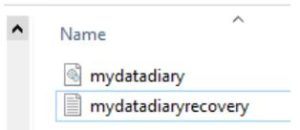
- To create a full backup of your My Data Diary+ software and database, you can copy the entire contents of your My Data Diary+ USB device to a folder on another computer or storage device. (This may take up to 60 minutes.) You can open your database from this backup location the same way you open the database on the USB drive. It is recommended that you include the word “Backup” and the date of the backup copy in the name of the folder so that you don’t accidentally update this backup copy instead of the primary version of the tool where updates should be made.
