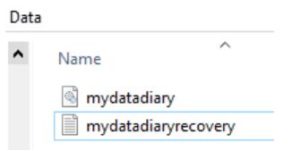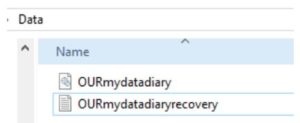If you have purchased more than one My Data Diary+ tool for different family members or households, you can store, manage, and / or view databases for multiple households on the same My Data Diary+ device. To manage multiple databases on the same device, you will need to customize the names of the files stored in the Data folder on your My Data Diary+ devices. The standard naming for the files in the Data folder is displayed below:
Customize the names of the two files in the Data folder in each device by adding a value at the beginning of each file that is exactly the same for both files as indicated below. Be sure to use different custom names for the two different data sets.
Copy the two renamed files from the Data folder on your second device into the Data folder on your first device (and vice versa if you like).
You may want to include the word “Copy” or “Backup” in the name of the database that has been copied for reference only and is not intended to be used for primary data entry and content management.
When you have more than one database and recovery file saved in your Data Folder, the tool will prompt you to select the database you want to access when you launch the software:
To open a specific database, select the Database you want to view, enter the password for that database, and click “Login”.